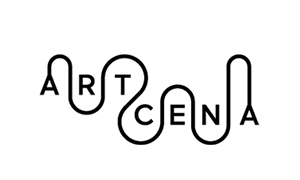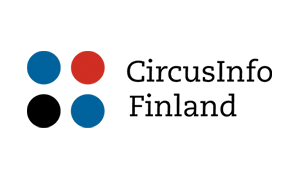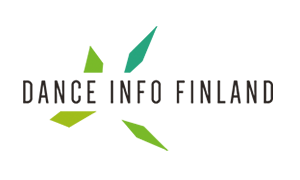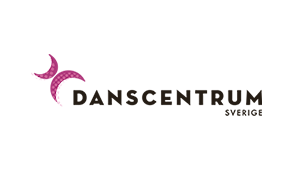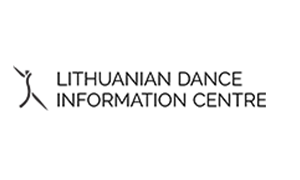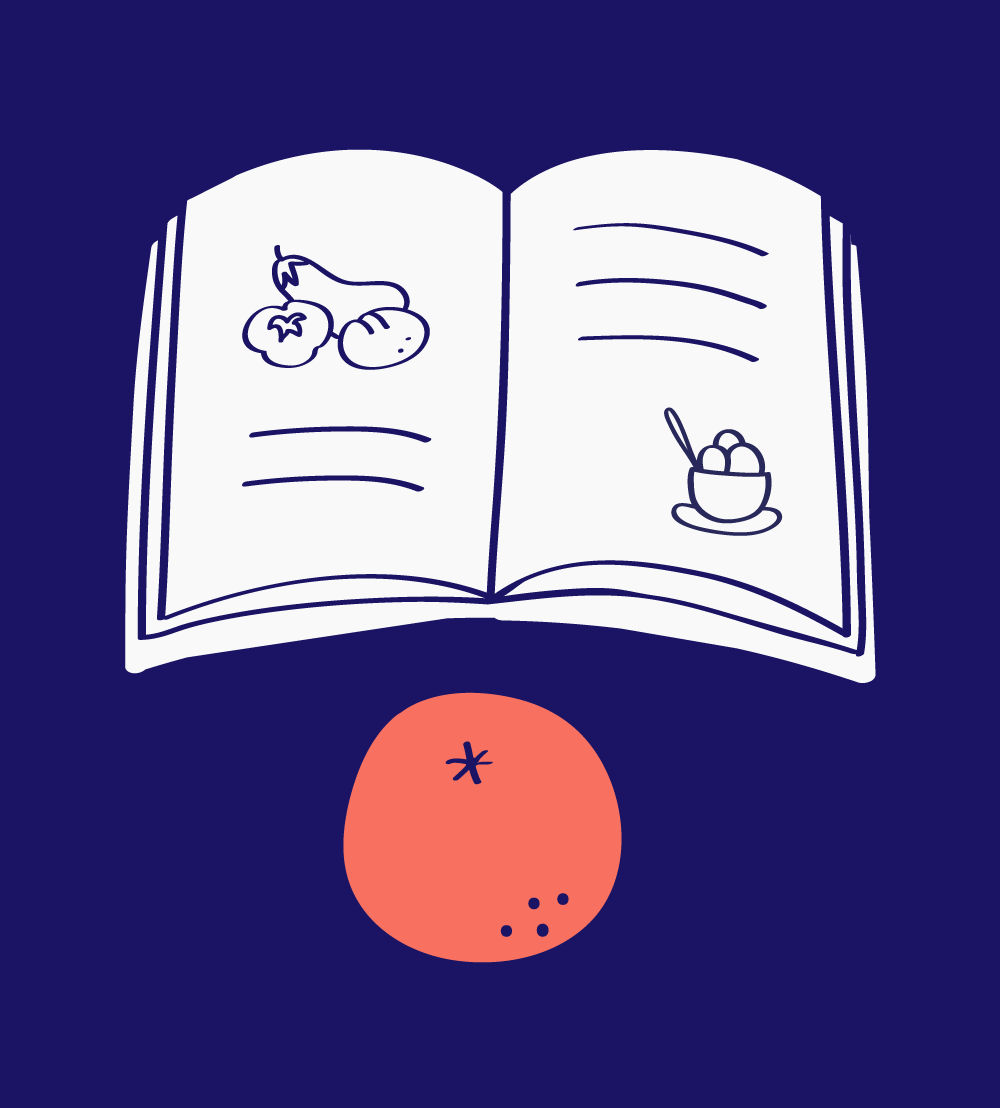
What is a stream
A stream is a live or pre-recorded transmission over the Internet, using streaming media such as Facebook, YouTube, Zoom, TikTok, Twitch etc.
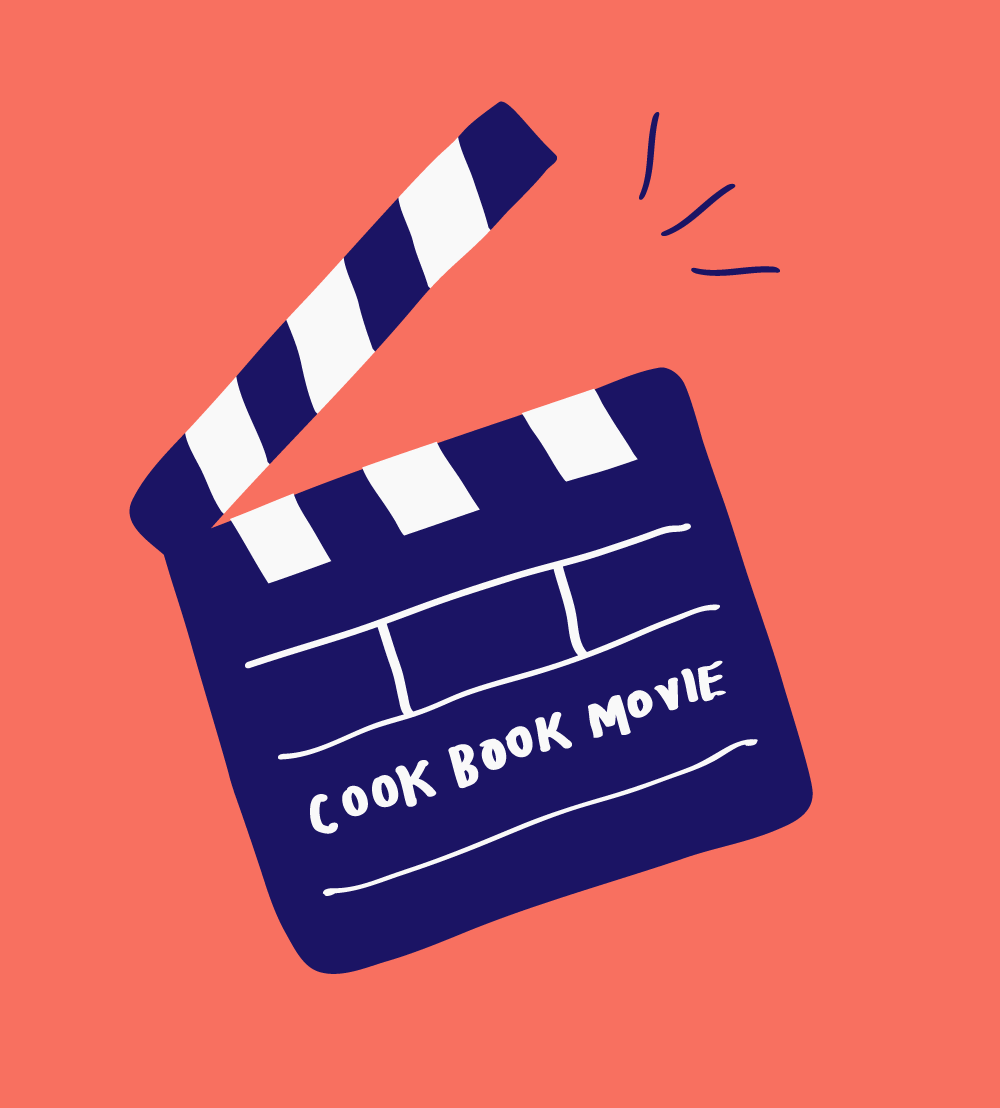
Planning your stream
Ask the why question
Ask yourself the “why question” – why do you want to do a live stream? What do you want to bring to the audience? Start by answering these questions and then define what a successful stream is for you. This will help you create a better production and evaluate how things have gone after the fact.
Live or pre-recorded stream
One of the first things to think about is whether your stream should be live or pre-recorded. Streaming a pre-recorded performance will eliminate the problem with wifi latency, but it will not give the same being-here-right-now-feeling and it makes it difficult to interact with the audience.
A pre-recorded streaming allows for more control over the final product, and can be edited and polished before it is released to the audience. It also allows for multiple viewing options, such as on-demand viewing and can be monetised through subscription-based models or through renting or purchasing the video.
Advantages of live streaming compared to pre-recorded streaming:
- Immediacy: Live streaming allows you to engage with your audience in real-time, which can create a sense of excitement and urgency.
- Authenticity: Live streaming can create a sense of authenticity, as it allows the audience to see the performance as it is happening.
- Interactivity: Live streaming allows for interactive elements, such as live Q&A sessions, polls, and other interactive features, which can help to build engagement and create a sense of community.
- Flexibility: Live streaming allows for more flexibility in terms of scheduling, as you can stream events in real-time, regardless of where your audience is located.
- Social Media integration: Live streaming can be easily integrated with social media platforms, allowing you to reach a wider audience and engage with them in real-time.
- Monetization: Live streaming allows for multiple monetization options such as pay-per-view, donation and sponsorship.

Devices for viewing
About 80 % of all media consumption takes place on a smart phone. This is because most people carry their phones with them pretty much all the time. So, it’s convenient and instant gratification. However, a lot of performances are best viewed on a large screen. If this is true for your work, make sure to point this out in your communication ahead of time.
Getting streams to work on a small screen
If you want to cater to the people that watch streams on their smartphones, it’s important to think about how the visual and audio elements will translate on a smaller screen. Here are some things to consider when creating content for a streamed performance:
- Make sure that the visuals are clear and easy to see on a small screen. Avoid using small text or images that may be difficult to see on a phone. Also, avoid too much movement or excessive special effects, which can be distracting and overwhelming on a small screen.
- The quality of the video and audio can make or break the viewing experience. It’s important to invest in good equipment and to ensure that the video and audio are properly optimized for streaming.
- Good lighting is crucial to ensure that the performance is well lit and easy to see on a small screen.
- The audio quality should be high and balanced so that it’s clear and easy to hear on a phone.
- When filming, consider the camera angles and make sure that the performer is well positioned and framed in the shot.
- Consider the aspect ratio: Most smartphones have a taller aspect ratio (9:16) compared to traditional television screens (16:9). When creating the performance, consider how the content will look on a taller screen and make any necessary adjustments.
- Consider adding interactive elements to the performance to engage the audience, such as interactive polls. A streamed performance on a small screen is a more intimate experience, and artists can take advantage of that.
By taking these factors into consideration, you can ensure that your streamed performance is accessible and enjoyable for your audience, no matter what device they are watching on.
Testing is key
It can be smart to start testing a stream that is not that important to you. When you feel more comfortable and can see that everything is working as it should then it is time for the larger production. Such as your performance. Build your confidence and set yourself up for success.
Consider the length of your stream. Test the productions on people outside your creative circle before you go live.
Best time for your stream
Research and test the best time for your live stream. If you have an international audience you can live stream to people in your own time zone, and record the performance on-demand to viewers in other time zones.
Consider this for your stream;
- the time zone differences between where you are and where your audience are located.
- what the ultimate time is for your audience to join your stream. You don’t want it to interfere with their dinner time, when they are traveling home from work or when they are putting their kids to bed.
The camera set-up
Planning the sound and camera angles
The sound
Sound and/or music are exceptionally good at provoking emotions. It is a very important part of your stream and it is vital that your sound is really good. Generally an audience is more forgiving with poor visuals than bad sound.
Camera angles
Plan and vary your camera angles/point of views, soundscapes and placement for microphones. Close shots and eye contact with a performer can make the stream feel more intimate and give the audience a feeling of being seen. If you have the resources, consider filming with two cameras and use a switching software to take the best image out to the live stream.
Onboarding and offboarding
Interact with your audience
People working with stage performances, live or digital, aim for the audience to feel a range of emotions and thoughts. Regardless of the specific goals of your performance you most likely want to give the audience a memorable and impactful experience. The onboarding and offboarding play a big role in doing just that.
Before the performance
One of the first things to do to onboard your audience is to provide them information on; the format, duration, and content of the performance, as well as any instructions for participating (e.g. chat rules). The onboarding can be made interactive using polls, quizzes, or surprises to get the audience involved and to create excitement for the performance. A slideshow with still shots from the performance can be a great way to start the onboarding.
Why onboarding is important:
- It will show your audience that the video and audio works.
- It can help you create excitement and anticipation for the performance, encouraging audience members to tune in and participate.
- It helps you set expectations for the format and content of the performance, ensuring that audience know what to expect.
- You can establish a connection between the performers and the audience, creating a sense of community and engagement.
Remember, effective onboarding can help create a more engaged and invested audience, leading to a more successful performance and returning viewers.
The importance of end credits
It is worth to put a lot of thought into the offboarding and to the end credits of your stream. Crediting everyone involved in a production can help increase recognition and attention for the performance. By giving credit where it’s due, everyone will feel valued and appreciated for their hard work.
Additionally, properly crediting everyone can help to create a positive image and reputation for the production, and attract more interest from audiences and potential collaborators, ultimately bringing more attention to the performance. We live in an attention economy, where we share things that happens in our lives. By creating a sharable production and acknowledging your team, you multiply the potential reach by the number of people you acknowledged.
After the performance
Having a structured offboarding is a great way to meet your audience and find out what they thought about your work.
When thinking about the time and set-up for audience offboarding after a streamed performance, consider the following:
- Reflect on the right time to engage with your audience after the performance. You may want to consider hosting a Q&A session immediately after the performance or sending out a follow-up survey to gather feedback. A chat room is a perfect place for people to ask you questions. As a director or performer you might want to share insights into the creative process or check if your stream landed as you intended with the viewers?
- Personalize your offboarding process by acknowledging the individual contributions of your audience. This could be as simple as sending out a thank-you email or providing personalized feedback in your chat room.
- Make sure to follow up with your audience after the stream to see if they have any additional feedback or questions. This can help to maintain a positive relationship and build trust with your audience. Using, for example, surveys, personalized emails or newsletters.
- Try different tactics and take notes on what works best for you and your audience.
In conclusion, the offboarding process after a streamed performance should be well thought out, organized, and personalized to ensure that your audience feels valued and appreciated.
Marketing and communications
Depending on what you want to stream there could be a very good reason to define the streaming platforms that your target group uses.
Start promoting and communicating your stream as soon as you know that it will be streamed. Build up the interest. Spread the word in all the channels your target group uses. Keep your communication rolling up until the stream takes place to make sure they don’t miss it, or forget it.
Make people curious
Start promoting your stream as soon as possible. In the months leading up to the performance, promote your work with teaser videos, sneak peaks of rehearsals or meet-and-greets with your creative team. Letting a potential audience see who you are and what you are about is a good way to build a relationship and get them curious about you. It could also help spread the word about the upcoming performance. Ask your friends to share your communication in their channels and networks.
Use the live event to get attention, to get into people’s calendars. And on-demand for reaching a wider audience. One way to keep in contact with your audience after the stream is to write an article, post it on your website – it could be about the theme of the performance, inspiration etc – and send the link to the participants.
Get the most out of your stream
To get more out of your digital performance consider recording the live stream in a higher resolution. Use this video for on-demand viewing. If a performance has several acts, you can divide them into separate videos and set up a playlist. Having shorter videos in a playlist can get more people to watch your performance (or at least part of it) as they can come back and easily see where they left off. Add subtitles to the performances with dialog/monologue.
Write audience-specific and SEO-relevant texts for each chapter/act on the platform where your on-demand videos are. In connection to the on-demand videos, you can also add links to other performances, or interesting material.
Remember: Consistency is key to successfully build a repeat audience.
Distribute a pre-recorded stream
There are a few different ways to distribute a pre-recorded streamed stage performance, depending on your goals and audience. Some options include:
- Streaming platforms: such as YouTube, Vimeo, and Facebook Live, allow you to upload and share your performance with a wide audience.
- Pay-per-view or subscription-based platforms: such as Eventbrite and Ticketmaster, allow you to sell access to your performance on a pay-per-view or subscription basis.
- Own website: you can create your own website and stream the performance on the site. This give you more control over the viewing experience and also allows you to collect data on your audience.
- For big productions there are also television or cable networks, Over-the-top (OTT) platforms such as Netflix, Amazon Prime Video and Hulu.
Ultimately, the best distribution method will depend on your audience and how you want to monetize your performance.
Common mistakes in streaming
Download Checklist for streaming – live or pre-recorded.
Download Terminology sheet for streaming (pdf).
Lecturer
Björn Falkevik works as a New Media and Social Media producer. He is one of the founders of SocialVideo AB in Stockholm, Sweden. He teaches courses in video, streaming and mobile video in communication. Using the tools from working with traditional print, newspaper, TV, marketing, software and internet. Making solutions that are unique for the client or the project, achieving the goals and encourages to a discussion more than a monolog. The final goal should always be to convert the viewers to something more than just “viewers”. Björn Falkevik on LinkedIn.