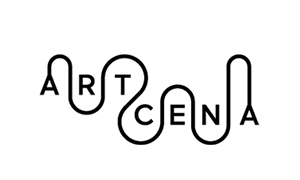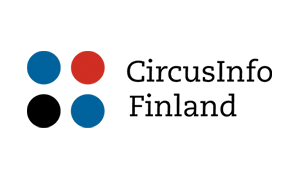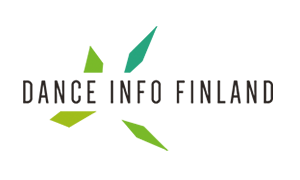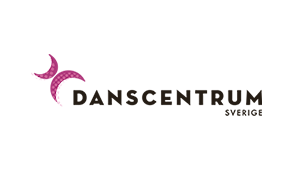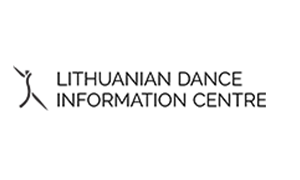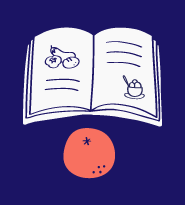
Which are the tools you are using?
This following lesson is focused on increasing your awareness of what is behind the online tools you use to manage your work and other options available. We encourage you to do some research and explore the different options that may not be as well-known, but align more closely with your personal values and beliefs. We want to raise awareness on your privacy rights which starts by learning how to protect your data. By taking the time to research and consider different tools, you may find options that are more efficient, more cost-effective, or simply a better fit for your workflow and needs.
Additionally, by using tools that align with your values, you can ensure that your work is in line with your beliefs and principles. In this lesson, we will discuss the various benefits of open-source software, which can be a great alternative to proprietary options. But we also encourage you to dig deeper and explore other options that may not be as well-known, but could be a perfect fit for you and your work.
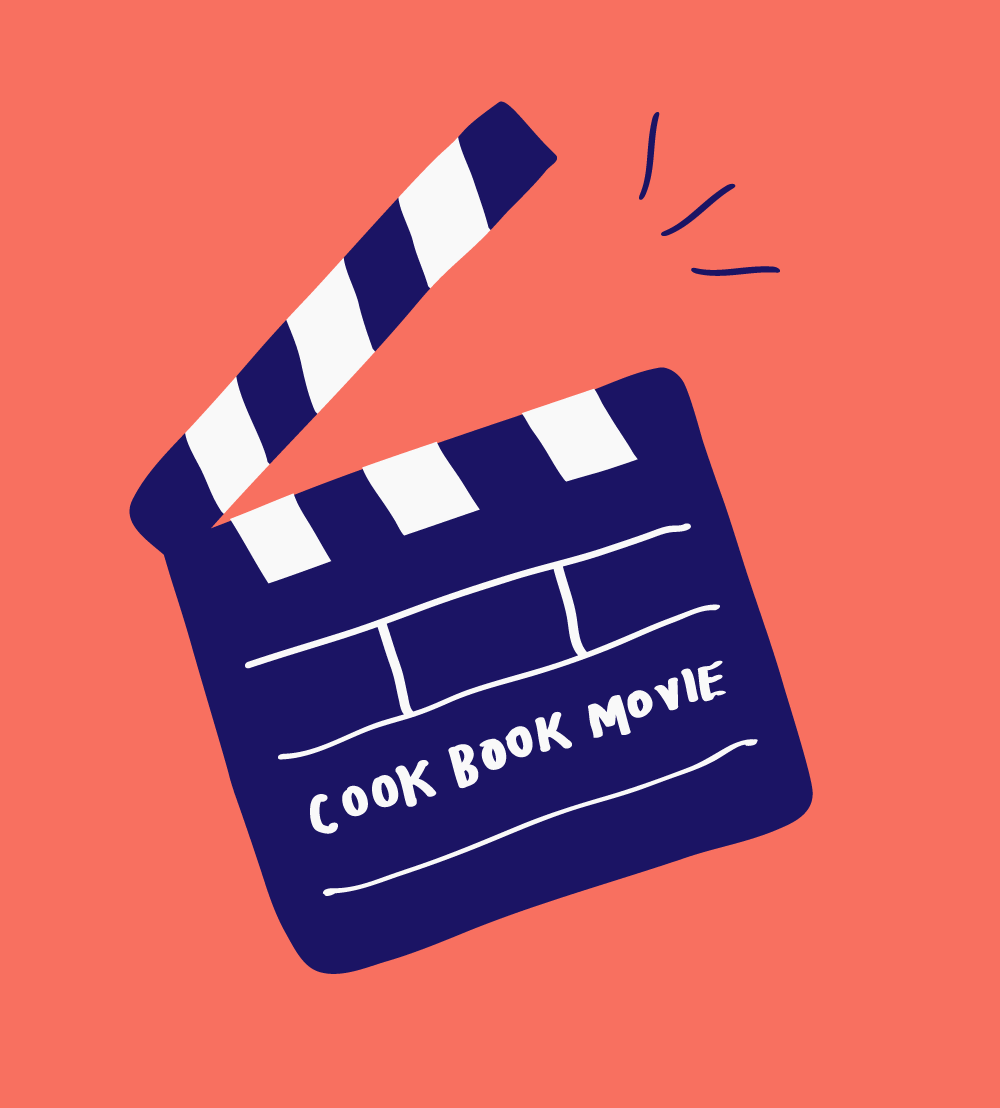
Artists can benefit from open-source software in several ways, including cost savings, flexibility and customization, collaboration, learning and experimentation and community engagement:
- Cost: Many open-source programs are free to use, which can be especially beneficial for artists who may not have the budget for expensive proprietary software.
- Customization: Open-source software can be customized and tailored to meet the specific needs of artists. For example, artists can create their own brushes and filters for graphic design programs, or write scripts to automate repetitive tasks.
- Collaboration: Open-source software allows artists to collaborate and share their work with others more easily. For example, an artist can share a version of a piece of music with a collaborator for feedback or for further work.
- Learning and experimenting: Open-source software often comes with documentation and tutorials that can help artists learn new skills and techniques. And, since the source code is open, artists can experiment and learn how the software works and how to tweak it to their specific needs.
- Community: Many open-source software projects have active communities of users and developers who share tips, tutorials and resources. This can be a great way for artists to connect with other like-minded individuals, learn from their peers and build a sense of community.
- Flexibility: Open-source software can be customized and tailored to meet the specific needs of an organization or individual. This can be especially useful for businesses that require specialized software for their operations.
Overall, open-source software can be a great tool for artists, as it allows them to create and collaborate without the financial constraints of proprietary software and gives them the flexibility and freedom to experiment and learn.
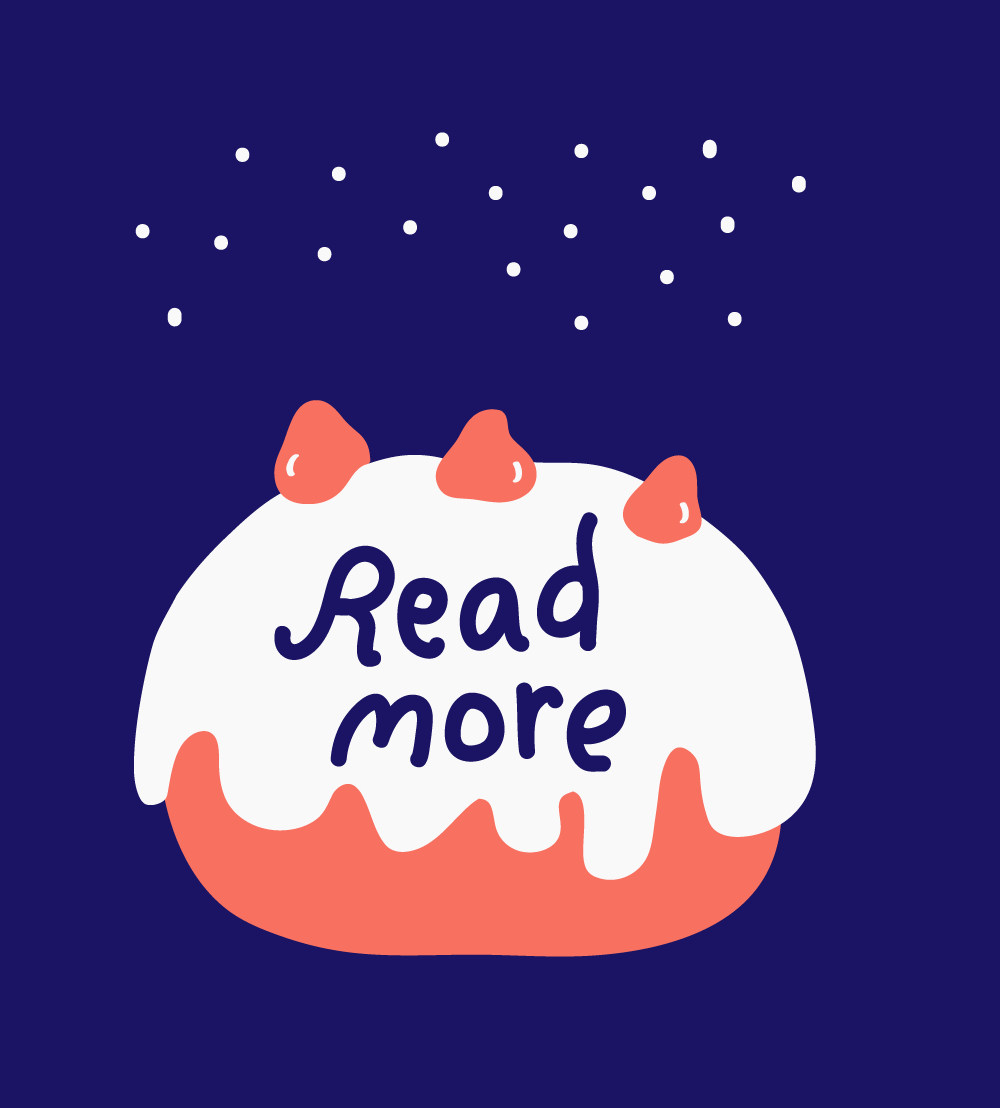
Further reading
Links from the recommended projects by Colectic:
- Canodrom, democratic innovation and citizen participation institution: https://canodrom.barcelona/es
- Decidim platform, citizen participation platform: decidim.org
- Creative Commons, information about the movement and projects around it: https://creativecommons.org/
- EDRI, EU digital rights initiatives platforms: https://edri.org/
- TacticalTech, tools for workshop about privacy and data protections: https://tacticaltech.org/

Terminology
Dollibar
One tool we find an interesting fit for artists is Dolibarr. Dolibarr is open-source software for managing business information, it is not specific for artists but it can be used by any type of business and organisations, including artists. It’s software that can help them to manage various aspects of their business. For example, Dolibarr can be used to manage customer relationships, by keeping track of important information like contact details, purchase history, and communication logs. It also includes features for creating and managing invoices, tracking payments, and creating financial reports. This can help artists to keep track of their finances and ensure that they are getting paid for their work. Additionally, Dolibarr also allows you to schedule appointments, meetings, and tasks, which can be helpful for artists who are juggling multiple projects and need to stay organized. It also allows you to store and share documents, images, and other files related to their projects. Overall, Dolibarr can be a useful tool for artists looking to streamline their business operations and stay organized.
The software can be found on its official website and is available for free download, you can find it here. By exploring its multiple options, you will be able to discover the full potential of the software and how it can benefit your business or organization. The software offers a user-friendly interface and easy navigation, making it easy to find the options that are relevant to your specific needs. Additionally, Dolibarr also has an active community of users and developers who share tips, tutorials, and resources, so you can find additional support and guidance as you explore the software’s features.
Other relevant tools
We want to take this opportunity to recommend three digital tools that have proven to be highly efficient and user-friendly. These tools, Trello, Miro and ChatGPT, have gained popularity among many professionals, including artists, for their ability to streamline workflows, enhance collaboration and communication and simplify repetitive tasks.
Before you dive into using Trello Miro, we want to note both are popular project management tools and ChatGPT is a tool to support text based and research activities. However, unlike some other tools, the three are not open-source, meaning that their source code is not available to the public to view, modify, or distribute. Additionally, while they have privacy policies that describe how they collect and use user data, the specifics of how they sell user data or monetise their platforms are not totally transparent. This lack of clarity has raised concerns among some users about the potential risks to their privacy and data security.
Trello
Trello is a project management tool that allows users to organise and prioritise tasks, projects and ideas in a visual and user-friendly way. It is based on the concept of boards, where each board represents a project or a topic and within each board, you can create different lists, each list representing a specific task or element of the project. And within each list, you can add different cards, each card representing a specific task or idea.
One of the most important features of Trello is its ability to collaborate with other users, which allows different team members to work together on the same project, leaving comments, uploading files and making changes. This makes it an excellent tool for artists that work in groups, it allows them to divide tasks and keep track of the progress of their projects.
Artists can use Trello to organise their ideas, sketches, and plans and to track the progress of their artwork, by creating different lists for each stage of the process. Additionally, Trello’s flexibility and customizability allow artists to adapt the tool to their specific needs, whether they are working on a small personal project or a large commercial one.
Overall, Trello can be a useful tool for artists looking to streamline their workflow, stay organised and collaborate effectively with others. Its visual layout, flexibility and collaboration features make it a great tool for managing projects, tasks and ideas.
For example: a choreographer could create a Trello board for a project and within that board create different lists for each stage of the choreography process, such as “Concept,” “Movement Research,” and “Choreography”, the choreographer could add cards with notes and images outlining the inspiration and direction for the piece. In the “Movement Research” list, the choreographer could add cards for each movement research session, with notes, videos and images attached. In the “Choreography” list, the choreographer could add cards for each section of the choreography, with notes and videos attached.
By using Trello in this way, the choreographer can keep track of their ideas, research and progress all in one place, and most importantly, collaborate with the dancers and other members of the team. This can help to keep the creative process organised and on track and also allows for better communication and coordination among team members.
Disclaimer: Trello is not an open-source software, it is a proprietary software owned by Atlassian. It is a web-based tool and provides a freemium model with a free version and a paid version with more features and functionalities. However, it does have an API that allows developers to integrate Trello into their own applications and also provides a way to export data from Trello. This means that users can still customize and extend the functionality of Trello to some extent but the source code is not publicly available.
MIRO
Miro is a digital whiteboarding tool that allows users to brainstorm, plan and organise ideas visually. It provides a digital canvas where users can create diagrams, flowcharts, mind maps, and other types of visual diagrams. It’s an intuitive and easy-to-use tool that allows users to organise their ideas and thoughts, and to collaborate with other team members in real-time.
Miro provides a flexible platform that allows artists to express their ideas in a visual way and to experiment with different concepts and designs. It also offers a wide range of collaboration features, such as real-time editing, comments and annotations, that makes it easy for artists to work together on a project and get feedback from other team members. Overall, Miro is a powerful and versatile tool that can help artists to organise their ideas and workflows and to communicate and collaborate more effectively with others.
A circus artist could create a Miro board for the project and within that board create different diagrams and illustrations to plan and organise the new routine. For example, the artist could create a flowchart to map out the sequence of the routine, showing the different stunts and transitions. She could also create a diagram of the stage and mark the positions of the stunts and the movement of the performers. Additionally, the artist could add images and videos as reference for the stunts and even create mind maps to brainstorm new ideas. She could also share the Miro board with a set designer, the producer or the performers, who can add comments and suggestions, and even make changes to the diagrams in real time. By working together in this way, the group can organise their routine, visualise the performance, and get feedback from each other to improve their skills. Miro also allows them to keep track of their progress and make sure that the routine is safe and feasible. Overall, Miro can be a useful tool for artists looking to plan and organise their routines, visualise their performance and collaborate effectively with other members of the team. The ability of Miro to work in a visual way, its flexibility and its collaboration features make it a great tool for circus artists to plan, visualise and improve their performances.
Disclaimer: Miro is not an open-source software, it is a proprietary software owned by Miro, Inc. It is a web-based tool and provides a freemium model with a free version and a paid version with more features and functionalities. However, it does have an API that allows developers to integrate Miro into their own applications and also provides a way to export data from Miro. This means that users can still customize and extend the functionality of Miro to some extent but the source code is not publicly available.
Chat GPT
Chat GPT is a chatbot driven by Artificial Intelligence. It uses deep learning to allow you to have human-like conversations and produce text and prompts to use in both professional and personal contexts. The AI behind ChatGPT has learned a massive amount of data during its training process, it absorbed content from many source material, from academic essays to comments online. In its short existence (it was launched in 2018) it has become the fastest growing tech since the I-phone 7.
The company behind this chatbot is called OpenAI, and is in charge of feeding ChatGPT with text data to generate natural responses to natural language inquiries. It has also framed the psychology of the code and to avoid bias and discrimination. The chatbot distinguishes itself from other prior chatbots because it prioritises ethical considerations above all, so it is visibly anti-racist, anti-violence, anti-homophobia, pro-women and so on. This was managed through an intense training previous to the public launch, though it still continues and is improving.
It is free to use, although from 2023 you can choose for a paid version to get faster responses and sooner access to new features.
You need to understand this tool as a virtual assistant. It can help in research, management and writing. For example, I can provide information on specific topics you are researching, recommend you books or other artists and offer insights into the history or cultural context of your inquiry. It can also assist with tasks like writing emails, improving your motivation letter or dossiers for researching grants or funding opportunities.
The platform is very easy to use. You just need to request what you need in the space beneath the page and press send, the chatbot will answer quickly after. Remember that it is important to be clear about what you ask, it might not understand exactly what you need at first, so you can relaunch your inquirer with a different wording or add more specificities.
Here it is an example on how you can use the app to improve an email:
- Our inquiry:
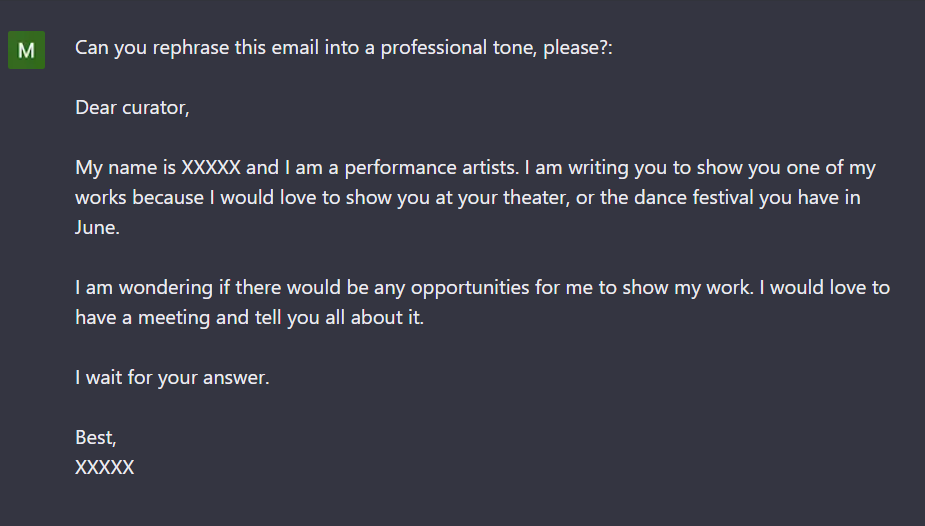
- The chatbot’s proposal:
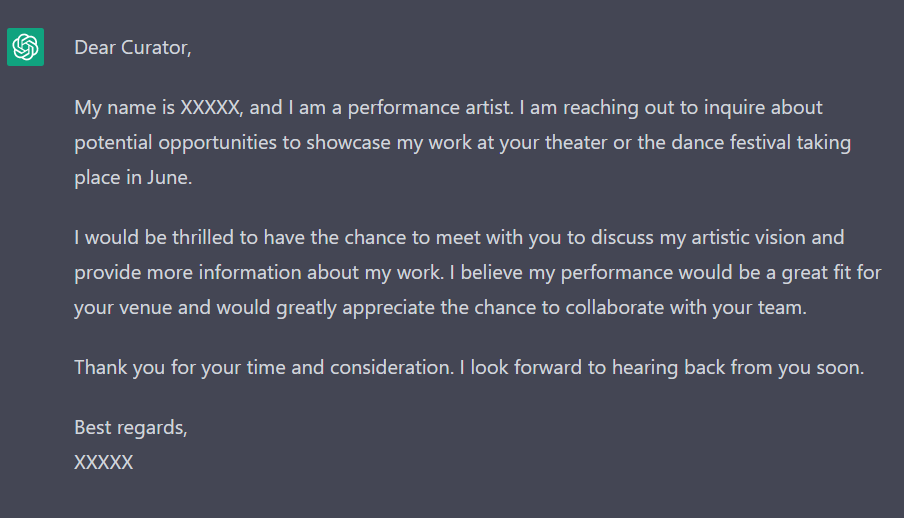
- Here you can see how we’ve added more information to improve the response from ChatGPT:
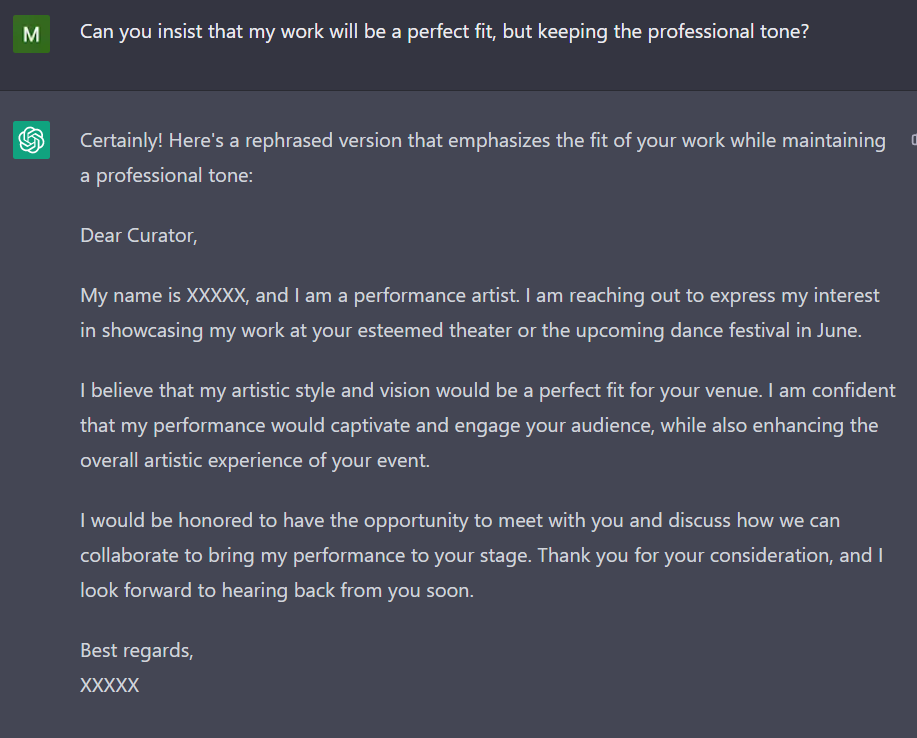
Disclaimer: ChatGPT is a language model developed and owned by OpenAI. It is not open-source software, and its source code is not publicly available. ChatGPT is a web-based tool that provides a free service with limitations on usage and a paid version with additional features and functionalities. ChatGPT does not provide an API for developers to integrate it into their own applications. Please note that ChatGPT is an artificial intelligence model and is not intended to replace professional advice or judgment.
In addition, while the responses may be based on real sources and information, it is important to remember that the IA is not infallible and can sometimes make mistakes or misunderstand the context of a question. Therefore, it is important to review and fact-check the information it provides before relying on it completely. Additionally, ChatGPT may sometimes generate text that includes references or information that is not accurate or does not exist in reality. It’s important to exercise critical thinking and not take its responses as absolute facts.
Connectivity
The four tools that we are recommending, Dolibarr, Trello, Miro and ChaGPT can be easily combined to create a comprehensive system for managing your work and projects. By utilizing the different features of each tool, you can streamline your workflow and save time in the long run. For example, you can use Dolibarr to manage your accounting and invoicing, while using Trello to keep track of your tasks and progress, and Miro to brainstorm and visualize ideas.
By exploring the potential of each of these tools and systematizing their use, you can create a customized system that fits your specific needs and preferences. Additionally, there are many easy-to-follow video tutorials available online that can help you get started and learn how to use each tool effectively.
Ultimately, by combining these tools and using them in a systematic way, you can improve your workflow, increase productivity, and achieve better results. With the right approach, you can take your work to the next level and manage your projects more efficiently.
Lecturer
Collective Colectic (Catalonia): colectic.coop
Collective Colectic is a non-profit cooperative project that works for the inclusion, autonomy, and empowerment of people and communities in the social, labour, and technological fields; while understanding and using technology as a tool for participation and social transformation. They work in a network to develop spaces, tools, and projects that promote processes of emancipation, employment, and training of people. And they do it from a critical, conscious, participatory perspective; involving citizens in the improvement and construction of the neighborhood and its surroundings. They understand technology as a tool that facilitates and enables people’s autonomy; that is why we work to promote universal access to ICT by training and accompanying social groups and organizations and the social and solidarity economy. At Colectic they consider the current technological model to be proprietary and governed by capitalist logic. That is why they are committed to a creative citizenry and not just a consumer of technology, able to respond to their own needs and motivations.
In this sense, they promote the use of free software and hardware; because technology must be a common good guaranteed and not exclusive in the knowledge society.