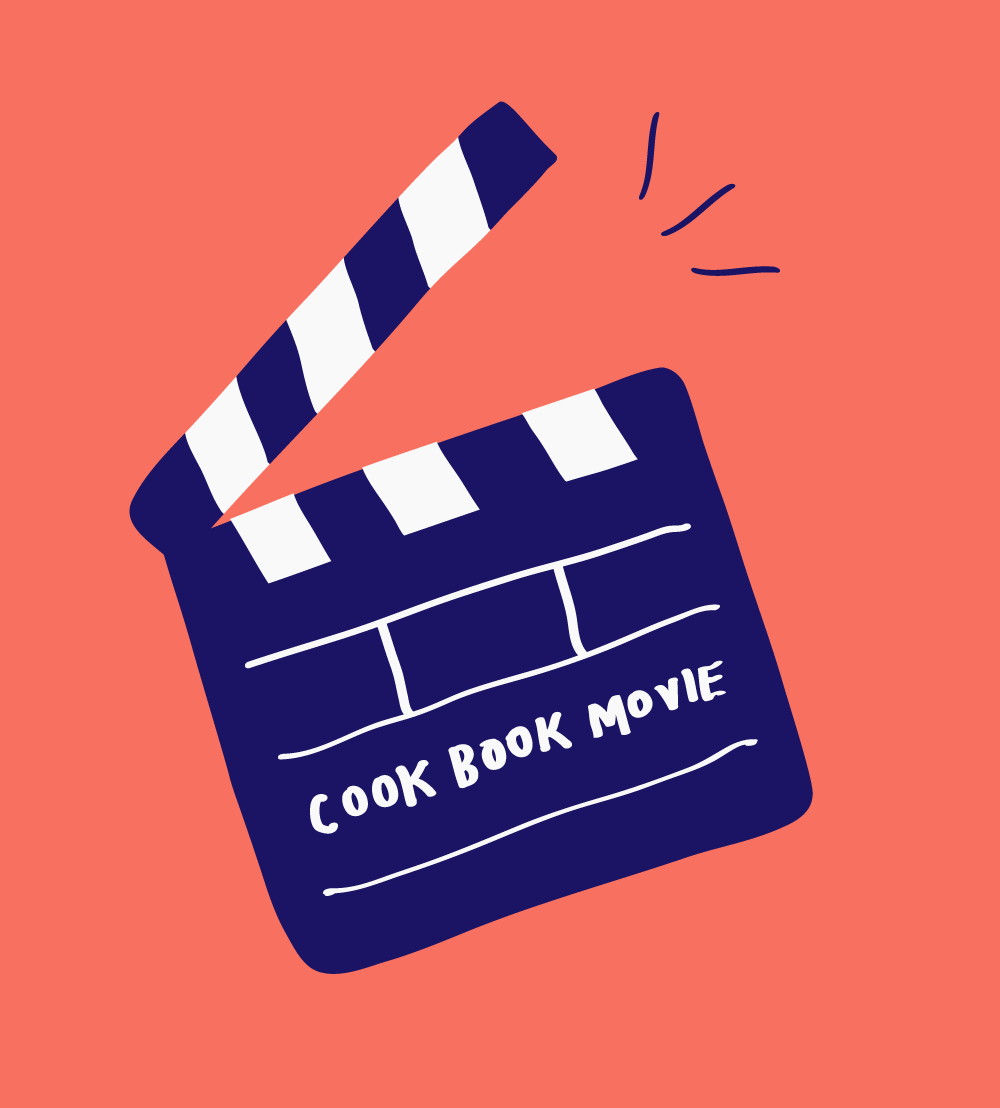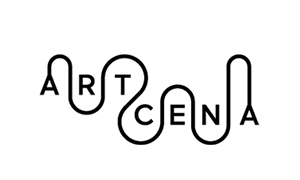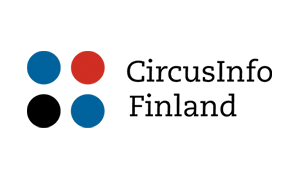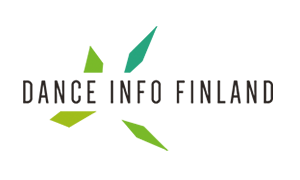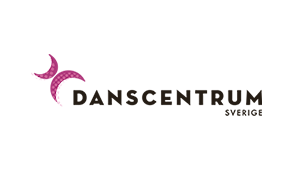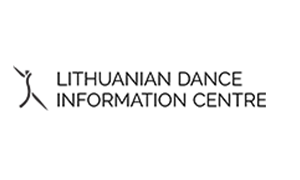Here are some useful tips and tricks that might not have come up in the previous lessons. Remember that there’s no “right” way to do social media content, but you can use the information provided in this cookbook to experiment and find your own way of creating engaging content for your audience. Have fun and good luck on your journey!
- Is an old post relevant anymore? For example, on Instagram it might be good to delete old posts that promote past shows or events if they’re not recurring. People might not want to see old information or see ads for a show they’re not able to see anymore. If the information isn’t relevant to you anymore, it probably isn’t relevant for your audience either.
- Hashtags! When used correctly, they can be a great tool for reaching new audiences and followers. For example, as a circus artist you might want to use your circus discipline as a hashtag, so people searching for something they’ve seen and like – say, videos with a cyr wheel – can find your posts even if they’re not familiar with your work. A good amount is 3 to 5 hashtags that are related to your work or your post’s content. As a rule of thumb, don’t use too many and don’t use too specific or too general hashtags. Posts with too specific ones don’t show up in anyone’s search results, and too general ones get lost among the mass.
- Need more links on Instagram? Instagram used to require a certain amount of followers before allowing an user to add links to their Stories. Thankfully this has been changed and is now available to everyone. However, if you want to add links to posts instead of Stories or share several links via your Instagram bio, you can use a third-party service such as Linktr.ee or Milkshake.app. With these you can add just one link to your bio and provide a curated, easily manageable selection of links to your followers.
- Use a scheduling tool. To keep the content flowing and your followers engaged, you actually don’t need to stare at your phone or laptop screen constantly, but instead you can use a scheduling tool or app and just spend some time to set up, for example, the entirety of next week’s content. Meta’s built-in Business Suite allows you to schedule posts and stories in Facebook and Instagram, but there are more robust third-party apps such as Hootsuite and Buffer which are built just for the purpose and also support other platforms. Their feature-limited versions are free to use, but it might not be a bad idea to pay for a license to unlock all features if it saves you time.